My using experience and FAQs about Cummins INLINE 5
Before I bought a product, I usual pay much attention to it to make sure it is useful for me. In this way, I will not waste my money on unnecessary or useless products. Hence, today I am sharing with you my using experience and FAQs about Cummins INLINE 5.
FAQs about Cummins INLINE 5 Insite 7.62
Q: What is the function of Cummins?
A: Cummins INSITE 7.6 is a PC-based software application that provides quick and easy access to your engine's electronic performance information, which enables faster service turnaround times. INSITE helps to ensure accurate procedures and diagnosis and limit downtime, while increasing productivity and profits.
Q: Does INLINE5 can be used to read and clear ECM codes for engine and transmission?
A: yes
Q: Up to which year truck Cummins inline 5 can work with?
A: So far, Insite 7.6 can work with the truck up to 2012 year.
My using experience with Insite 7.6
(How to active / register Cummins Inline 5 Insite 7.6)
After complete installation, click the software "Cummins insite" on the desktop and then you will see the following window asking for registration, click "OK".
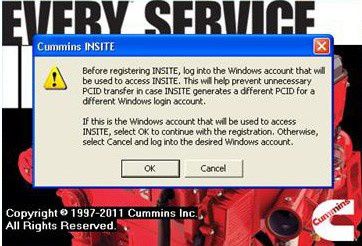
Go on to the following window, please send seller the PC ID and they will calculate the password according to the PC ID.

After input the password, click "OK", you will see a window displaying "the basic password was successfully entered", click "Yes".

My using experience and FAQs about Cummins INLINE 5, activation steps and some FAQs to know more about it and to make sure it meets my demands.
